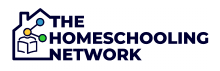We are currently upgrading our site to include new features and improved speed for our customers! If you have any issues with the instructor portal please contact us at in**@***********ng.network.
Welcome to the Educator Portal
Here you’ll find everything you need to create, modify, and publish your courses and sell digital downloads.
To sell DIGITAL DOWNLOADS and digital products:
- Click on “Register Store” on the lefthand side menu. This will take you through the process of setting up and applying for a store to sell digital downloads.
- Wait for approval. If you don’t hear back within 24 hours, please email in**@***********ng.network.
- Once approved, when you go to the educator portal you will see “Digital Products” on the lefthand side menu. There you can click on “products” in the sub menu and there will be an option to “Add New” product in the top right corner.
- Finally, when adding the product make sure to click “Downloadable” if selling a digital download and the option to upload your downloadable will appear below the product information.
To create and sell COURSES or video lessons:
- Click on “Courses” on the lefthand side menu.
- When building your course, make sure put all locked course content, quizzes, etc. under the “Curriculum” section.
- If you have any questions about how to use The Homeschooling Networks course builder, email us at in**@***********ng.network.
To sell an affiliated EXTERNAL LINK resource:
Please contact our affiliate manager at zo*@***********ng.network to get THN signed up as an affiliate with your company. We are happy to work within the majority of existing affiliate programs with trackable links or discount codes.
All educators selling resources via THN must fill out and email an W9 form in order to get paid.
This IRS form can be emailed to The Homeschooling Network at in**@***********ng.network.